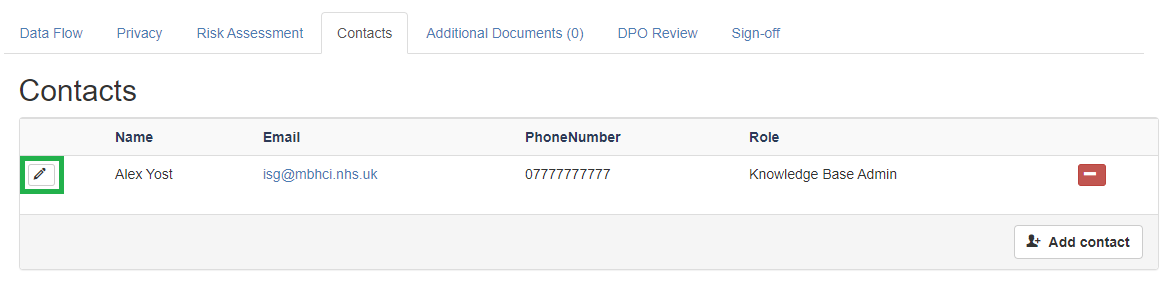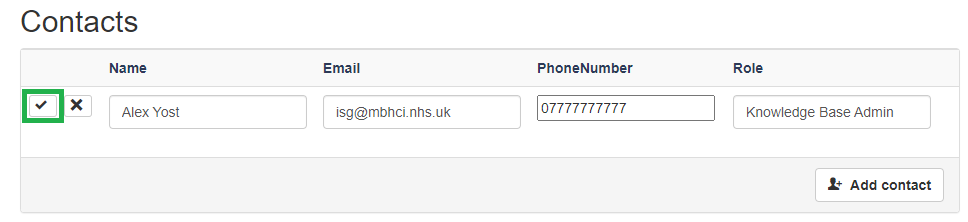- PDF
Article summary
Did you find this summary helpful?
Thank you for your feedback!
To manage/edit a contact that you have already input into your Data Flow, follow the steps below:
- Find the contact that you want to edit
- Click on the Pencil icon next to the name:
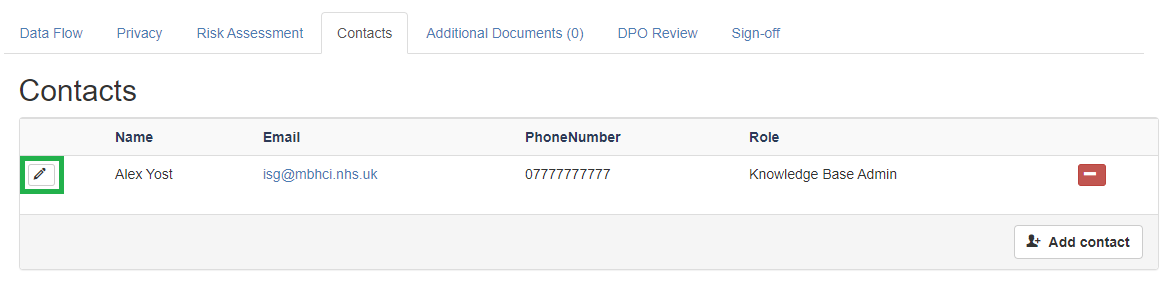
- Edit the information of the contact you wish to edit and press the tick:
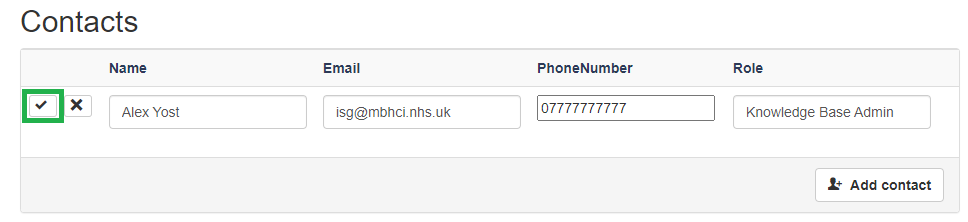
The new contact information for this user has now been saved.
Video Tutorial
.png)