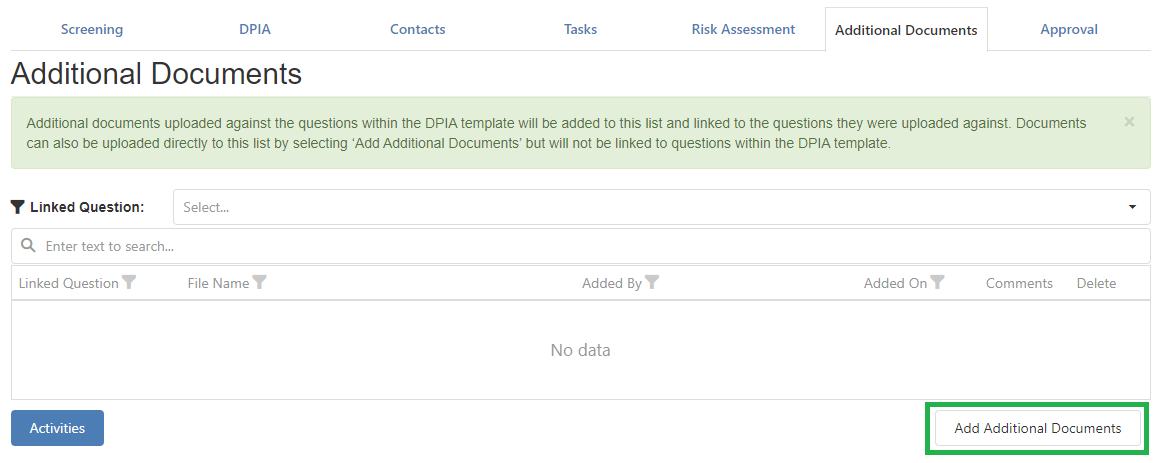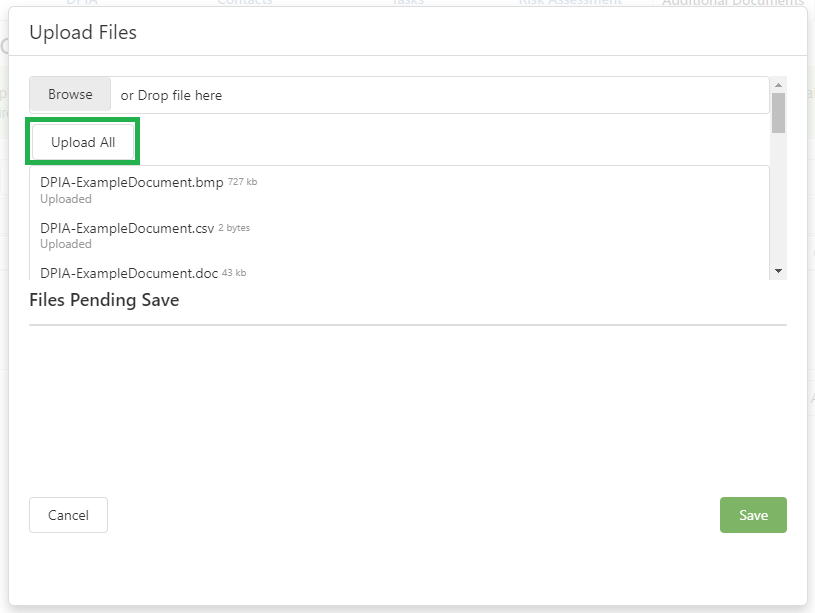- PDF
Article summary
Did you find this summary helpful?
Thank you for your feedback!
The Additional Documents area of the DPIA can be used to upload any useful documents. This can be supporting information or even pre drafted copies of the DPIA.
You may find this useful if you create your DPIAs offline and so instead of duplicating the work in the ISG you can simply upload your documents for approval instead.
To upload a document to a DPIA follow the guidance below:
- Open the DPIA you would like to attach a document to and click on the 'Additional Documents' tab
- Click 'Add Additional Documents' at the bottom of the page:
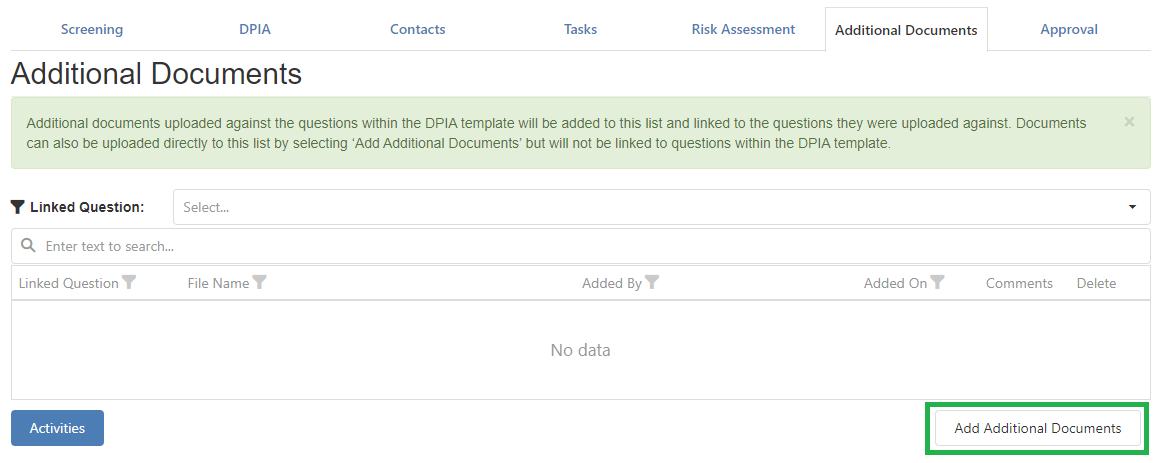
- Click 'Browse' and find the files that you would like to upload, you can upload as many documents as you like, they do however have to be under 5MB each, if you need to reduce the file size of a document we suggest either uploading a PDF version or ZIP the file
- Click 'Upload All':
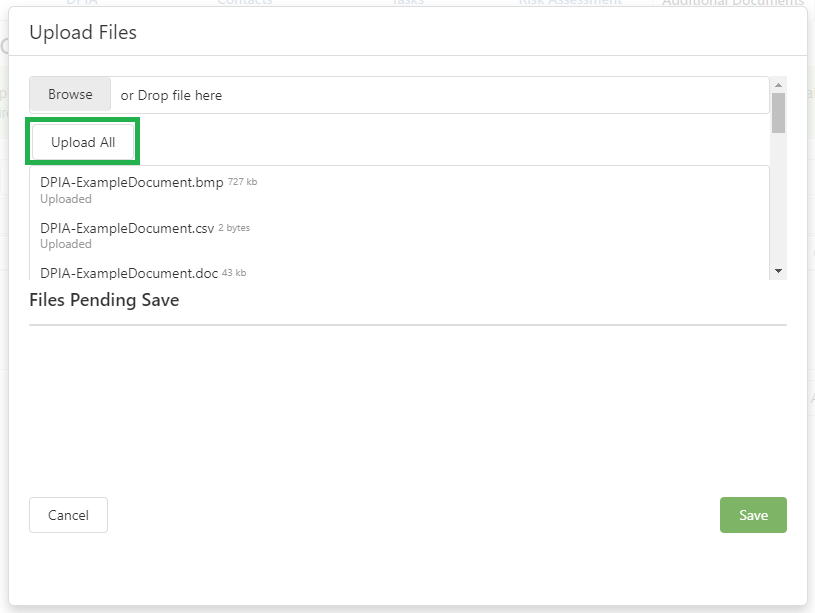
- Press 'Save'
The popup will then disappear and the page will refresh and all your documents will then be uploaded into the window.
Video Tutorial
.png)