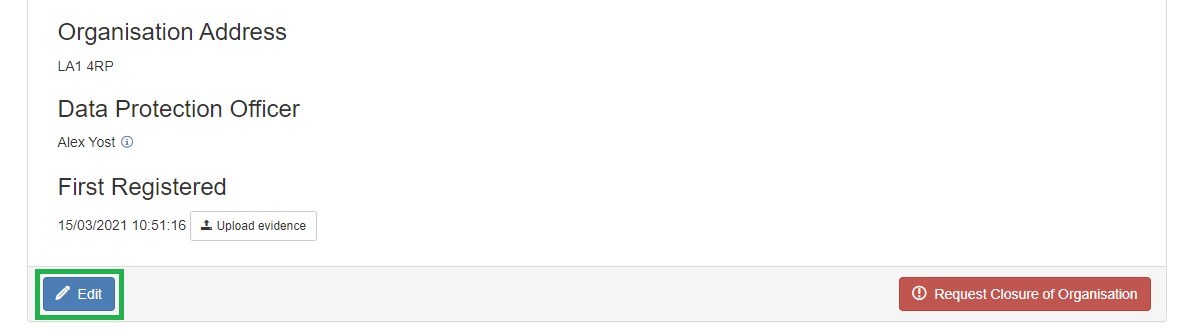- PDF
Article summary
Did you find this summary helpful?
Thank you for your feedback!
Updating your organisation's information is a simple and quick process. You must however be an Administrator to make any changes on this page. If you are not an Administrator the 'Edit' button in the guide below will not appear.
- Navigate to the Organisation Details page by hovering over 'Organisation' and clicking 'Organisation Details'.
- Scroll to the bottom of the page and click on the 'Edit' button:
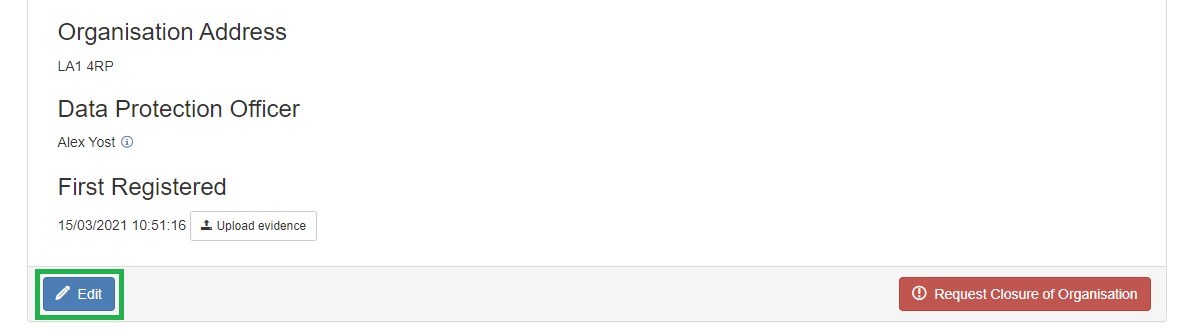
You will now be able to edit all the information on the page, when you have finished editing, scroll down to the bottom of the page and press 'Update' if you would like to keep the changes or 'Cancel' to discard these changes.
Video Tutorial
.png)