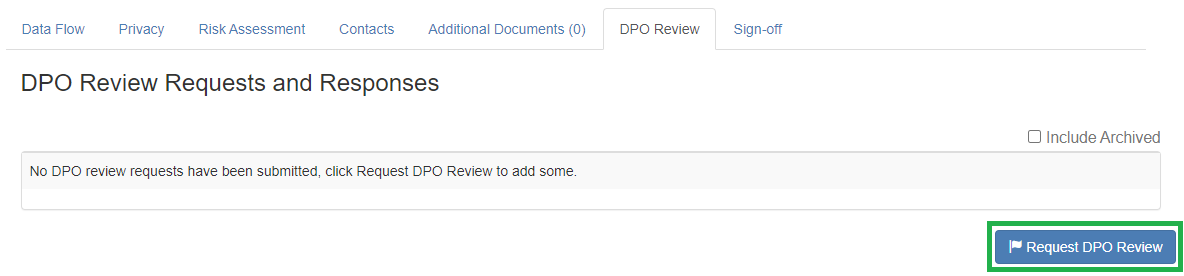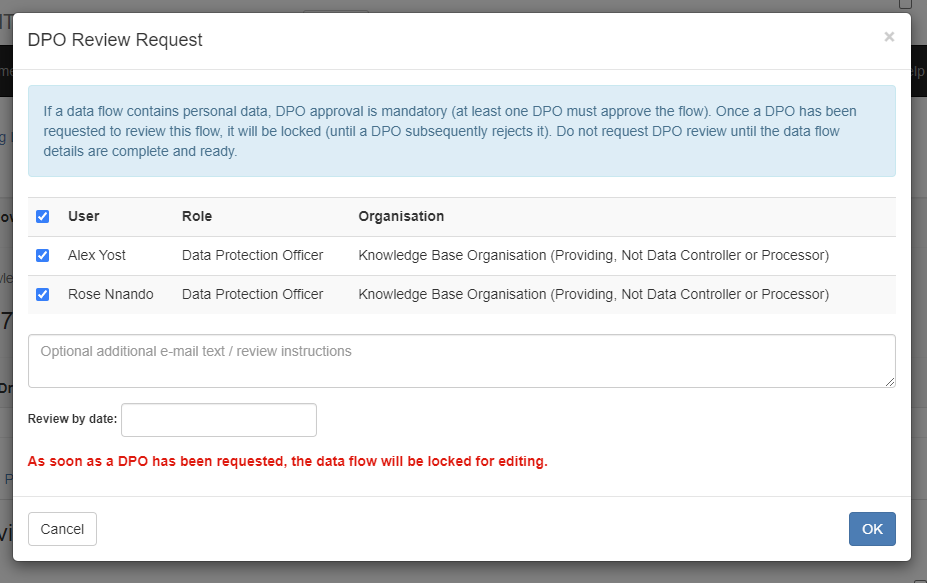- PDF
Article summary
Did you find this summary helpful?
Thank you for your feedback!
To request a Data Flow for Data Protection Officer (DPO) Review, first you must know that after a DPO Review has been sent out, all information within the Data Flow will then be locked for editing, the only way that the Data Flow can then be unlocked for editing again is if a DPO Reviewer rejects the DPO Review.
Instructions
- Go to the 'DPO Review' tab of your Data Flow you would like to send for DPO Review
- Click on the 'Request DPO Review' button:
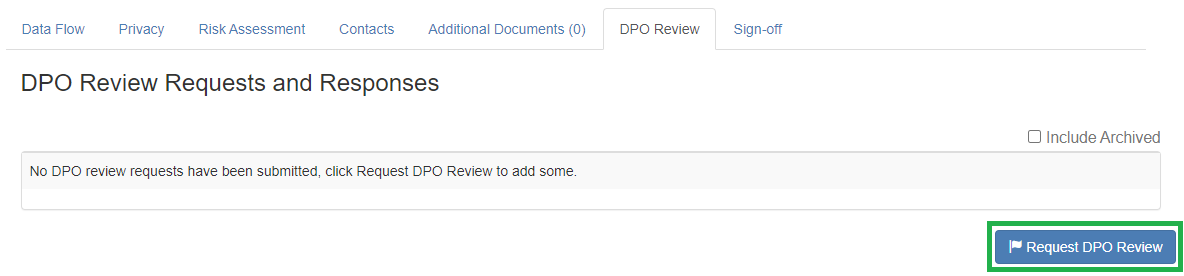 Note: If no organisations appear when you click on the button then please see the following guide: Involving Organisations in a Data Flow
Note: If no organisations appear when you click on the button then please see the following guide: Involving Organisations in a Data Flow - Select the users within the Organisations that you would like to send a DPO Review request, when clicking this button it will search for all the Organisations that you have involved in your flows DPO's:
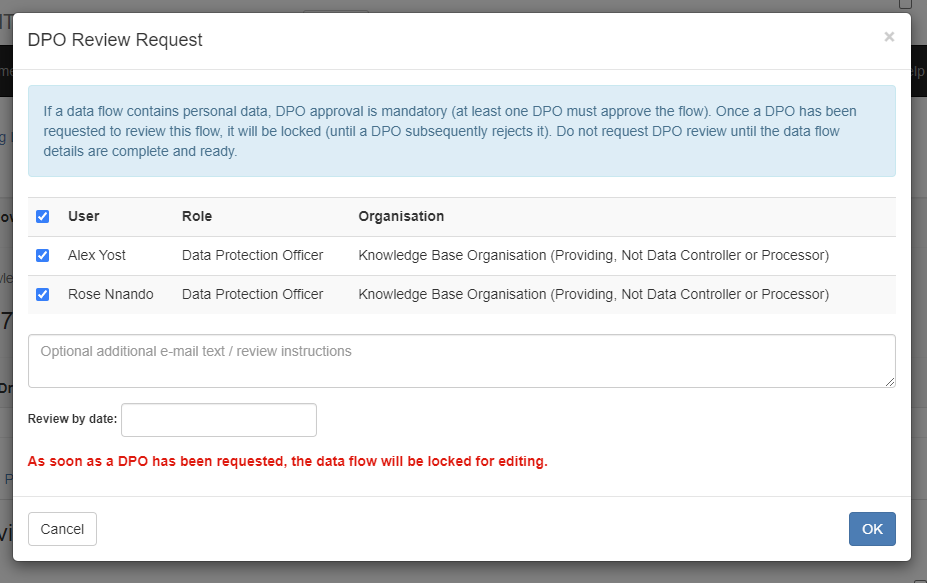
- You have the option set a review date and add any additional comments. These are not mandatory. Then press 'OK'
You have now sent the DPOs that you selected the following email for them to action:
Video Tutorial
.png)