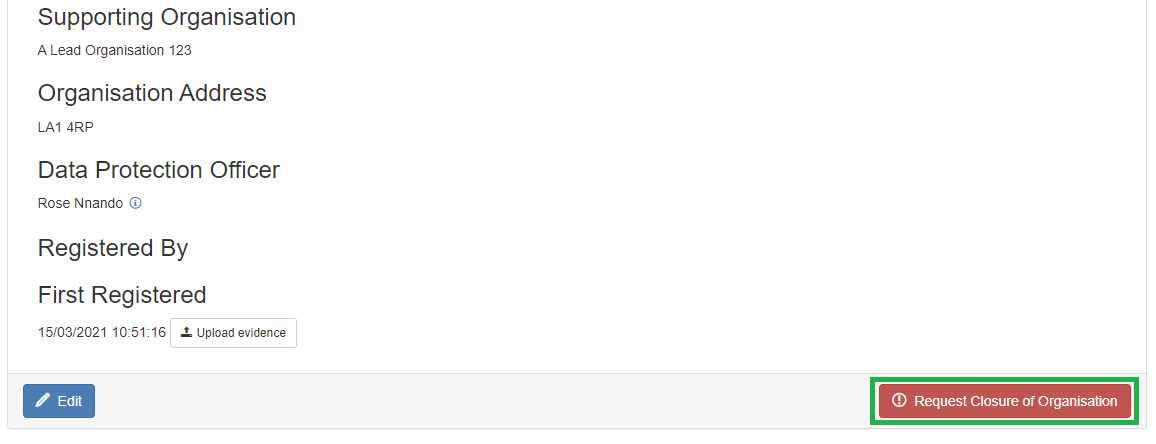- PDF
Requesting the closure of your organisation is simple, You must however be an Administrator to make this request.
To request the closure of your Organisation see below:
- Navigate to the Organisation Details page by hovering over 'Organisation' and clicking 'Organisation Details'.
- Scroll to the bottom of the page and click 'Request Closure of Organisation'
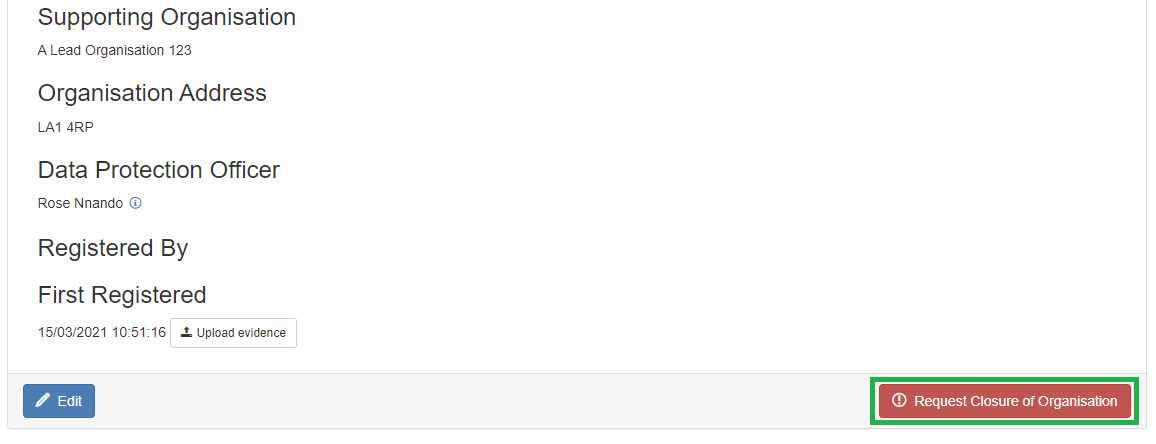
- Then give a reason for the closure of your organisation
- Press 'Yes' or 'No'
This will then send an email to the ISG Central Admin Team and the users included in the popup, for example:

Once the organisation has been fully closed any user previously with a role within the organisation will be removed and this organisation will no longer appear on your organisation picker to choose from, therefore locking all users out of the organisation.
The Organisation Closure is not final, if you would like for any reason to reopen an organisation that you have previously closed, please contact the ISG Central Admin Team at isg@mbhci.nhs.uk and we will re-open the organisation for you.
.png)