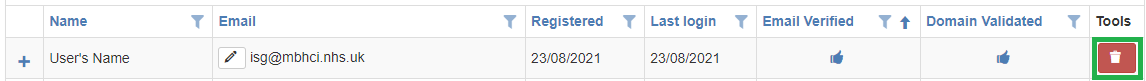- PDF
Article summary
Did you find this summary helpful?
Thank you for your feedback
To permanently remove a user from the ISG including all of their roles from all organisations follow the steps below. The ISG Central Admin team cannot reverse this step:
- Either Find manually or search the user's email address
- Click on the 'Bin' icon next to the user:
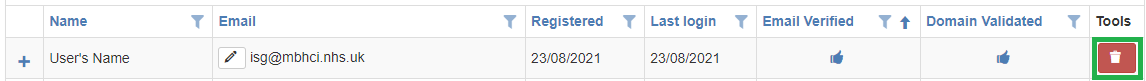
- Confirm the action
The user's ISG Account has now been deleted. If the user now goes to sign into the ISG they will receive the error message:
There is no user in the database with this username
.png)