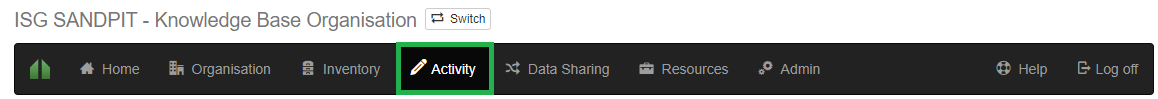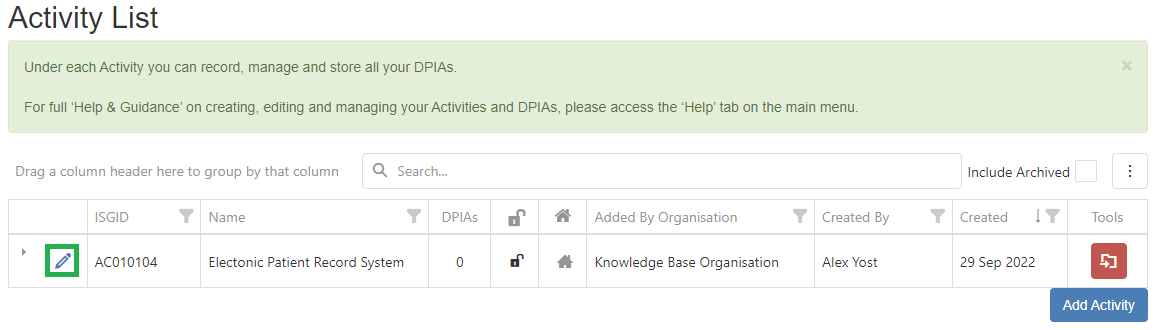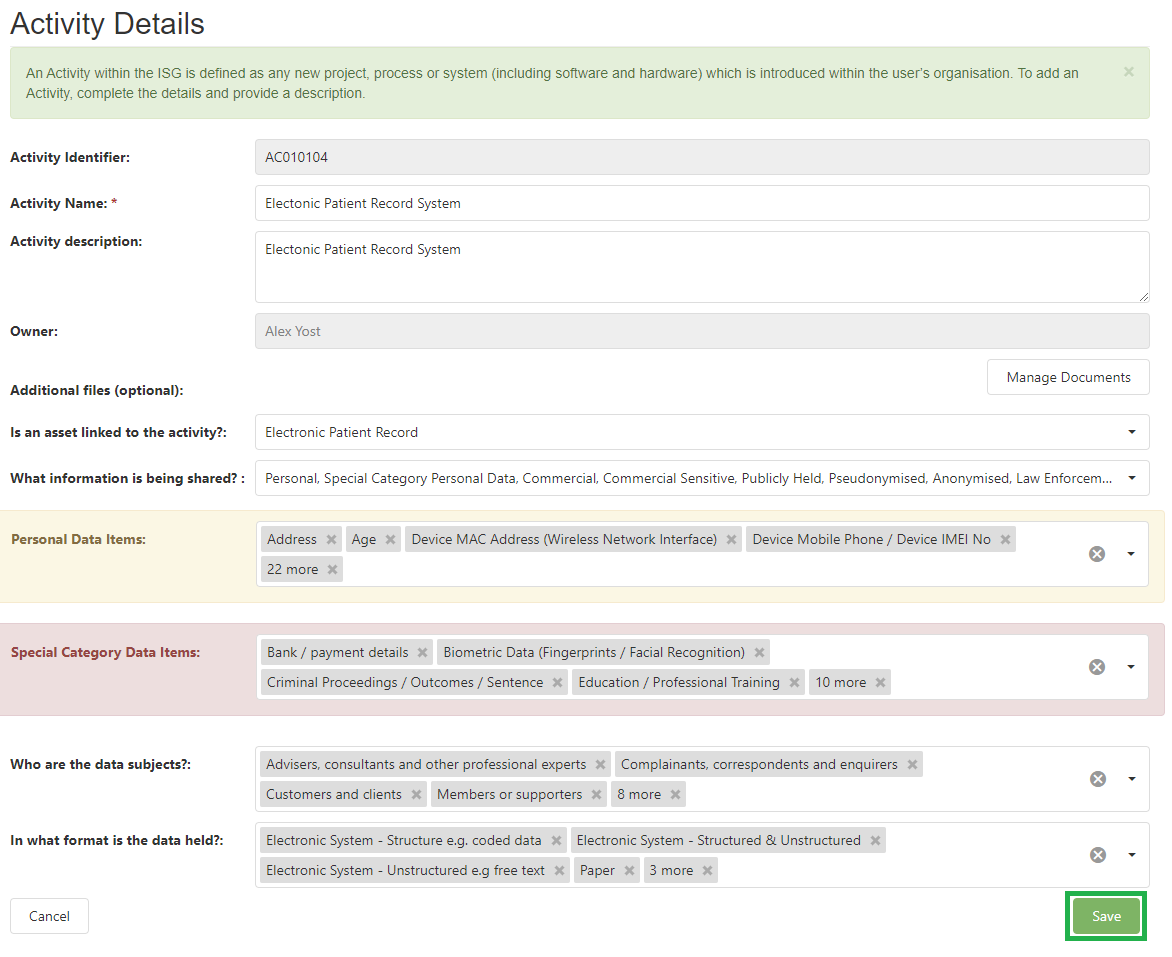- PDF
Article summary
Did you find this summary helpful?
Thank you for your feedback!
To manage an Activity that has been created under your organisation or that your organisation is a part of, see the instructions below:
- Navigate to the Activity page by clicking 'Activity' on the Navigation bar
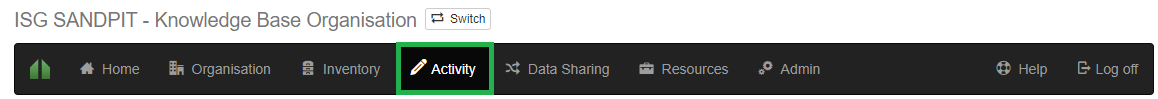
- Click on the Pencil icon next to the Activity that you would like to edit:
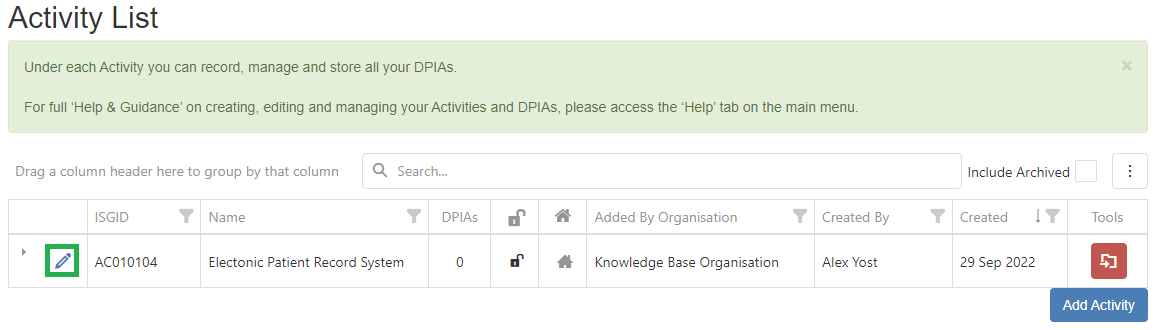
- You will then be taken into the Activity Details where you can then edit the information that has been provided by yourself or another user previously:
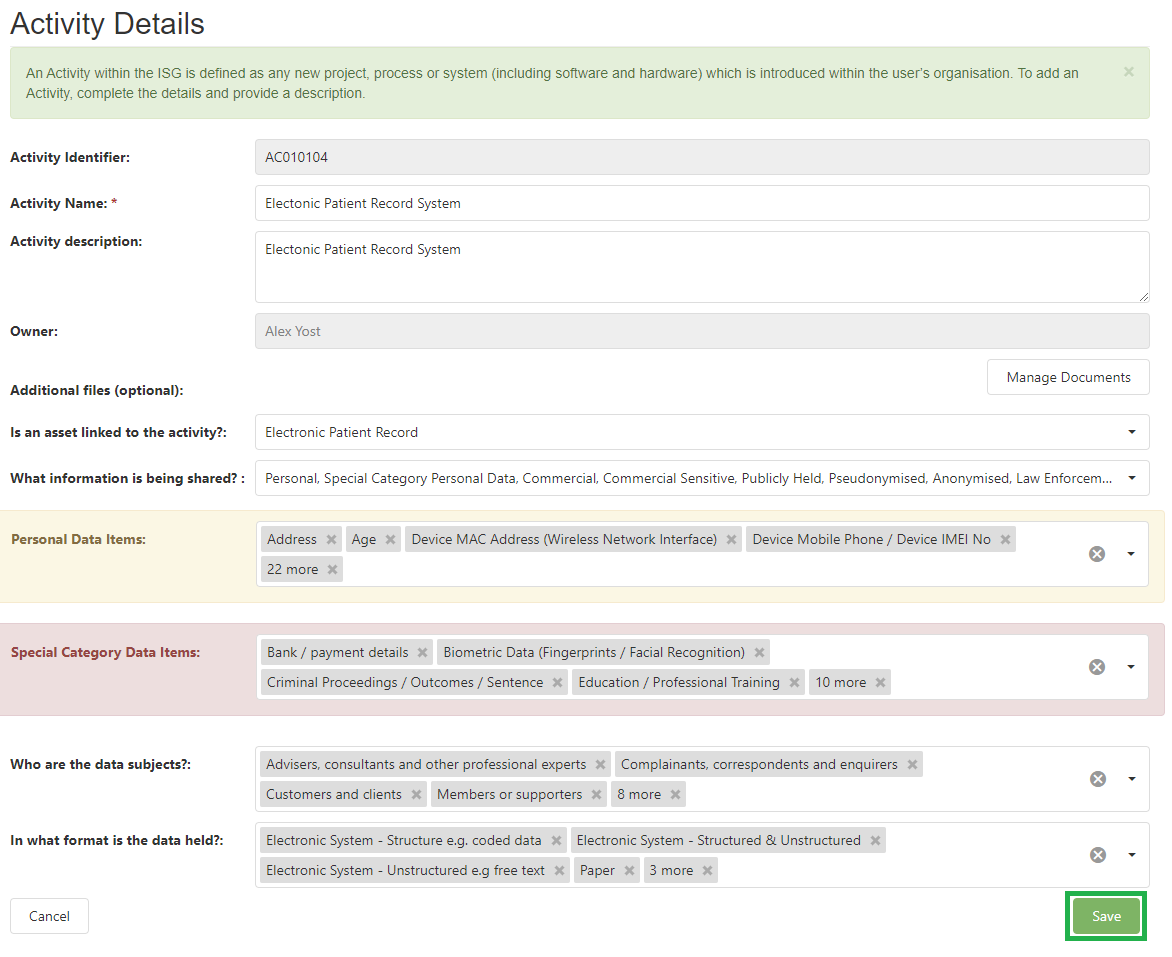
- Click 'Save'
Your Activity will now have up-to-date information for all users who view it.
Video Tutorial
.png)