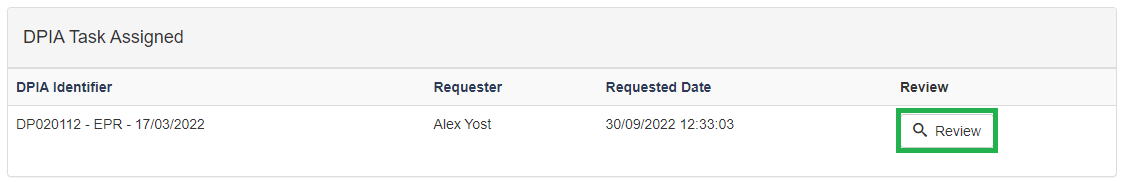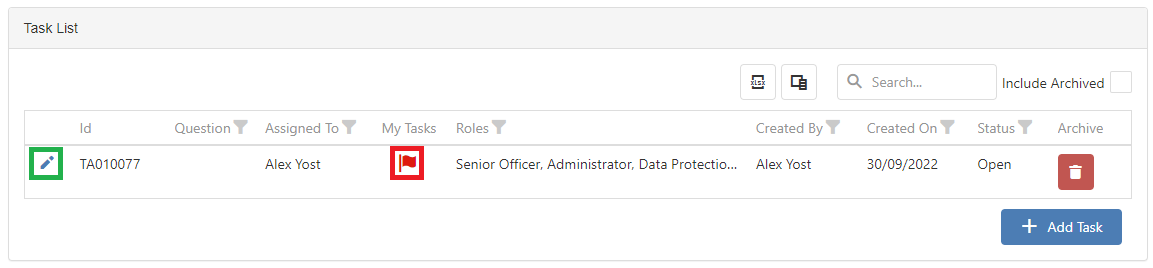- PDF
Article summary
Did you find this summary helpful?
Thank you for your feedback!
To manage a task that has been assigned to you follow the guidance below:
When you are assigned a task two things will happen - you will receive an email, and an In-Tray notification will be added to your ISG.
- Log into the ISG using the link on the email.
- Click on the 'Review' Button found on the In-Tray Notification, this will then take you to where the task needs to be actioned
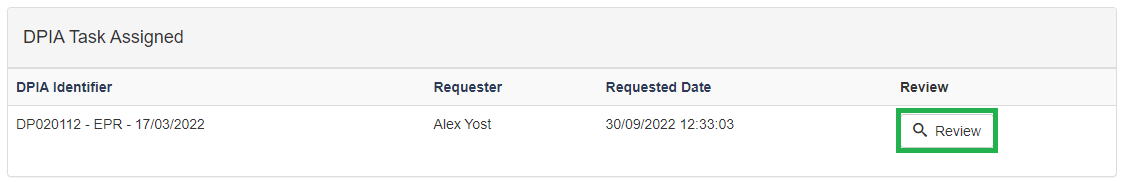
- Click on the Pencil Icon next to your task, you will be able to see your task as it will have a Red Flag in the 'My Tasks' column:
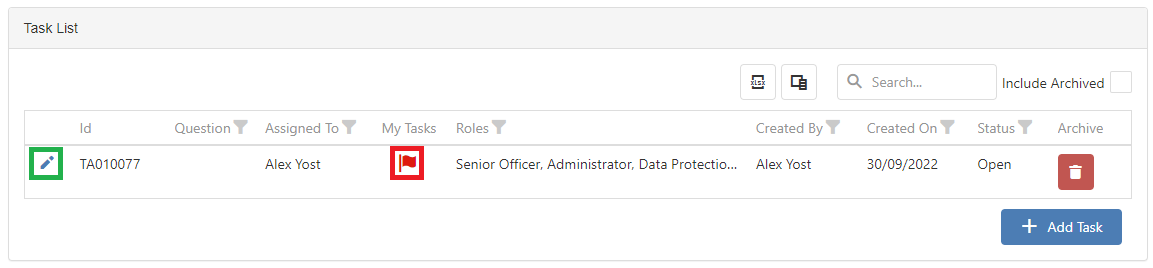
- Read through the information provided to you.
This is where you can either straight away action the task by entering your comments into the 'Assignee Comments' section and press 'Save and Close Task' or you can go away and do the task that has been assigned to you and come back and complete the task.
Video Tutorial
.png)