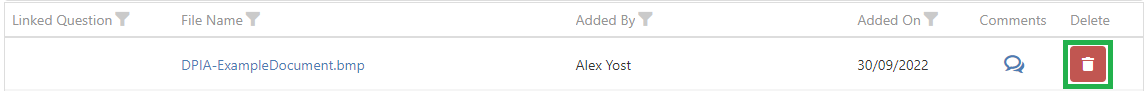- PDF
Article summary
Did you find this summary helpful?
Thank you for your feedback!
To delete a document you or another user has uploaded to your DPIA follow the guidance below:
- Find the Document you want to delete and press the 'Bin Icon':
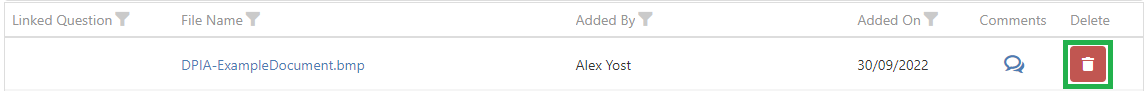
- Confirm that you would like to delete the document by pressing 'Yes, Delete'
The document will now be deleted from your DPIA.
WARNING: There is no way to retrieve this document after it has been fully deleted, even the ISG Central Admin Team cannot get this file back so please be careful when deleting files that you have a backup.
Video Tutorial
.png)