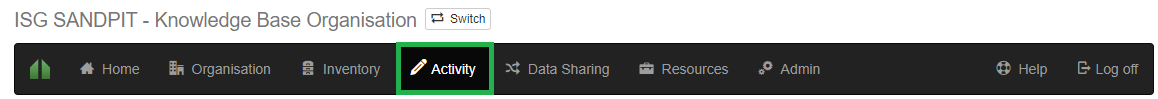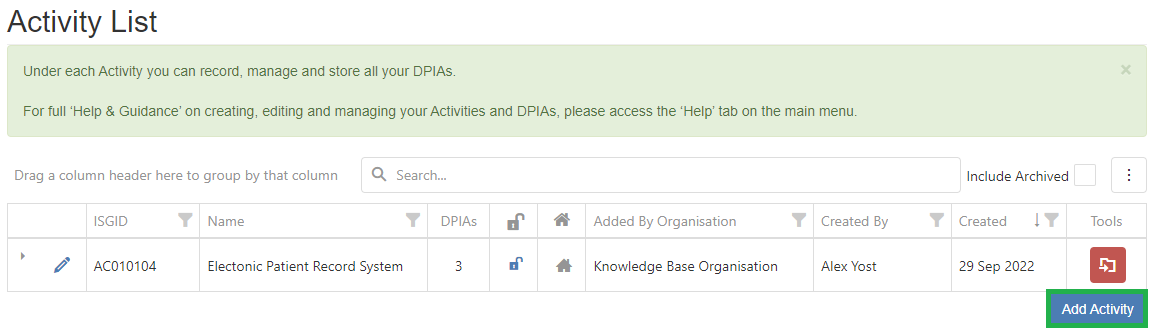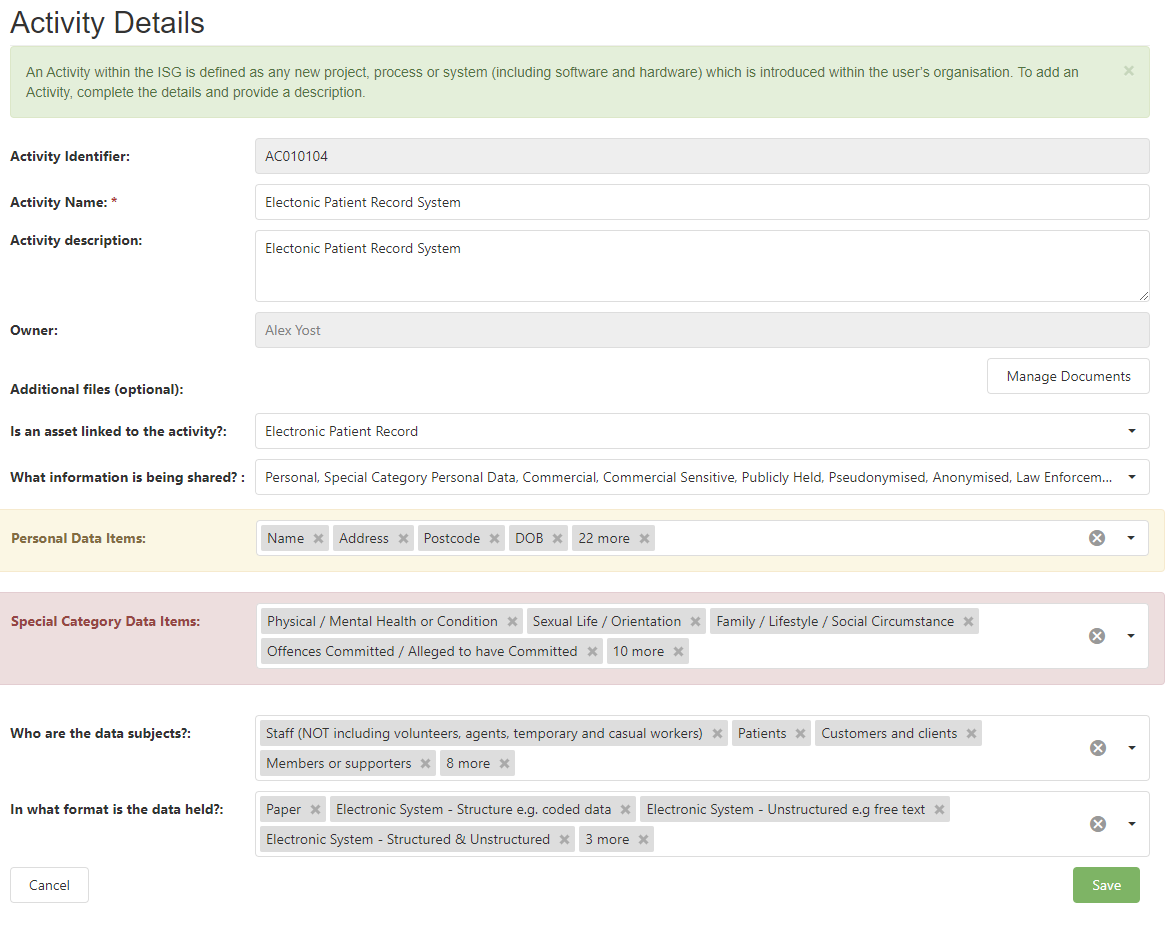- PDF
Article summary
Did you find this summary helpful?
Thank you for your feedback!
Creating an Activity is simple, any user with any role within the organisation (apart from viewer) is able to create an Activity on the page.
To create an Activity see the steps below:
- Navigate to the Activity page by clicking 'Activity' on the Navigation bar:
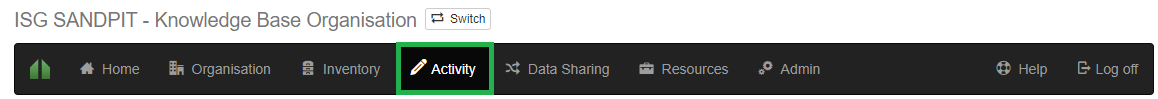
- Click on the 'Add Activity' button at the bottom of the page:
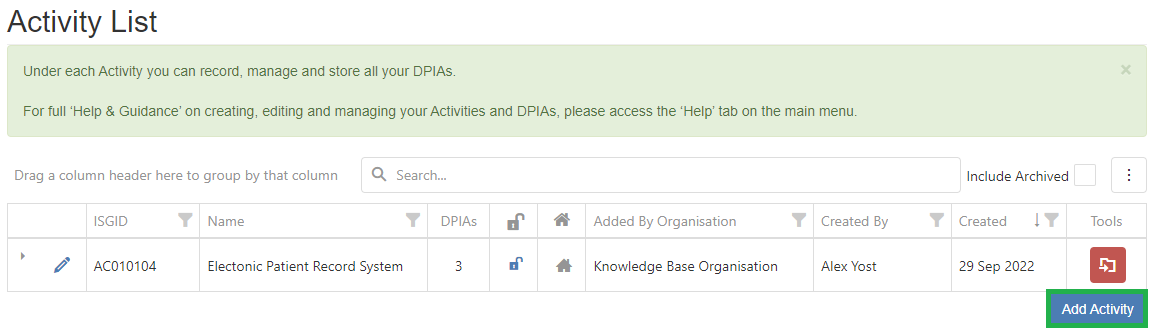
- Fill in the Questions shown within the Activity, you can fill as much or as little as you want at this point as you are able to come back later and input more information into this section. All mandatory fields are identifies with the * symbol.
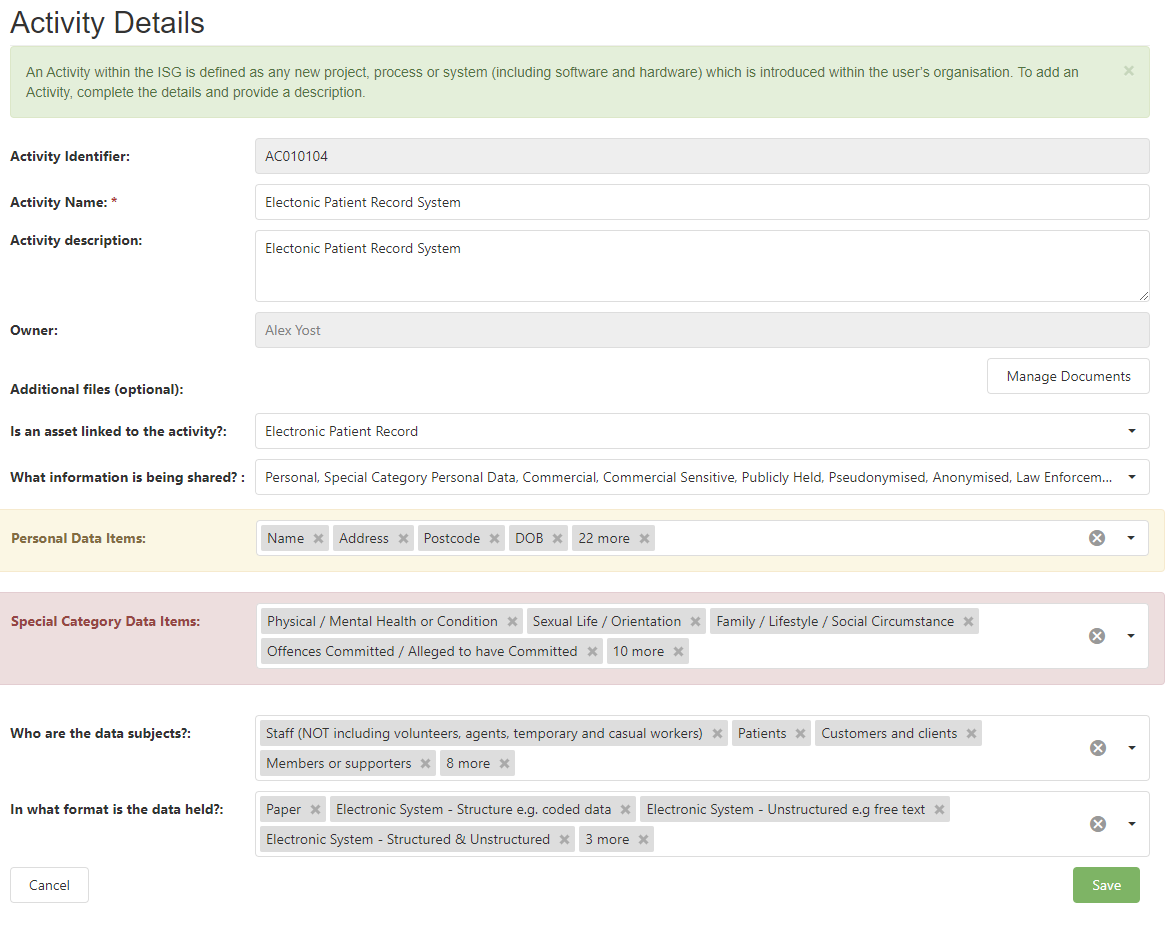
- Click 'Save'
You will then be taken back to the Activity Page where your Activity will now exist and will look like the following:
In the next Knowledge Base Article, we will advise you on how to edit any information that you would now like to change about the Activity you have just created, press the next button below to see this information.
Video Tutorial
.png)