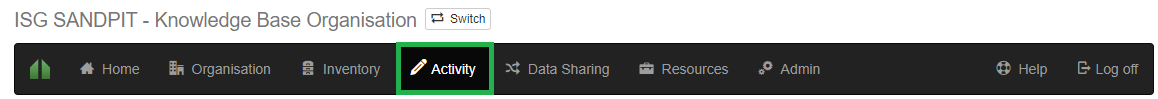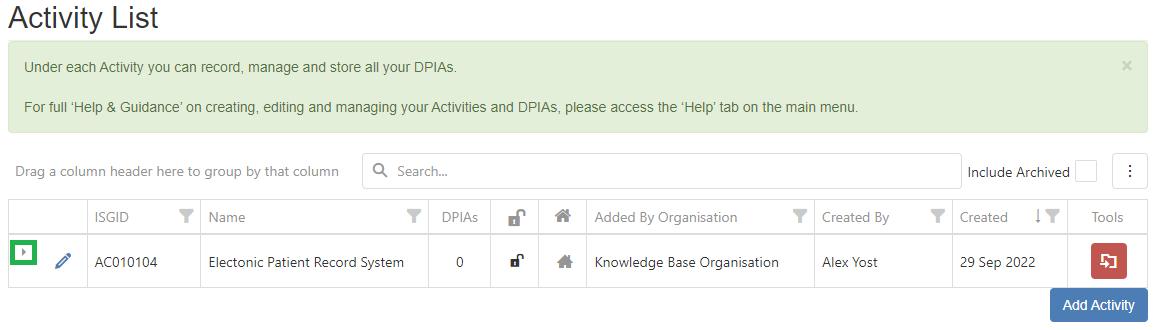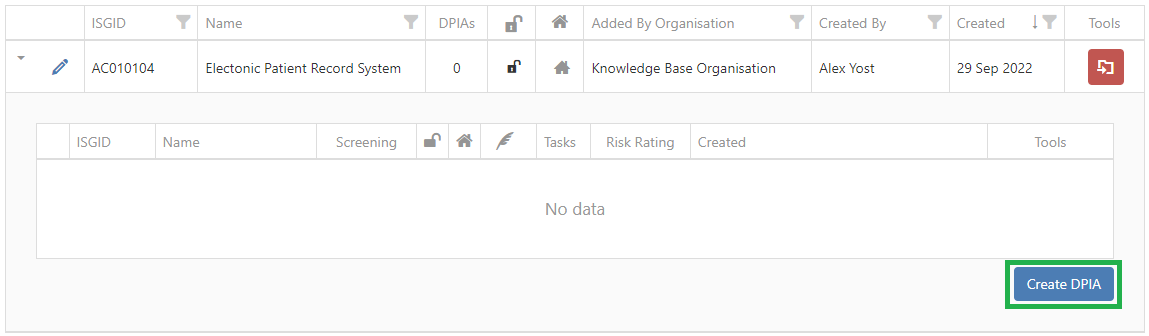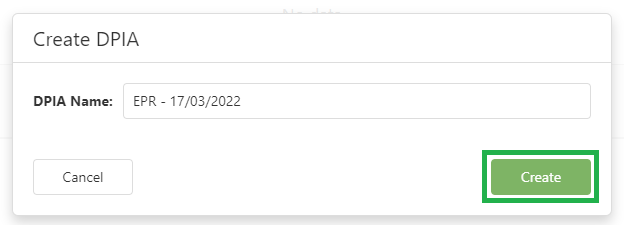- PDF
Article summary
Did you find this summary helpful?
Thank you for your feedback!
To create a DPIA within the ISG, see the instructions below:
- Navigate to the Activity page by clicking 'Activity' on the Navigation bar
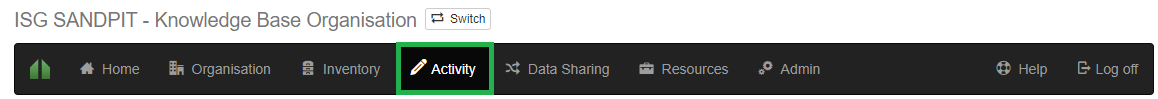
- Click on the 'Right Facing Arrow' icon next to the Activity that you would like the DPIA to be created under:
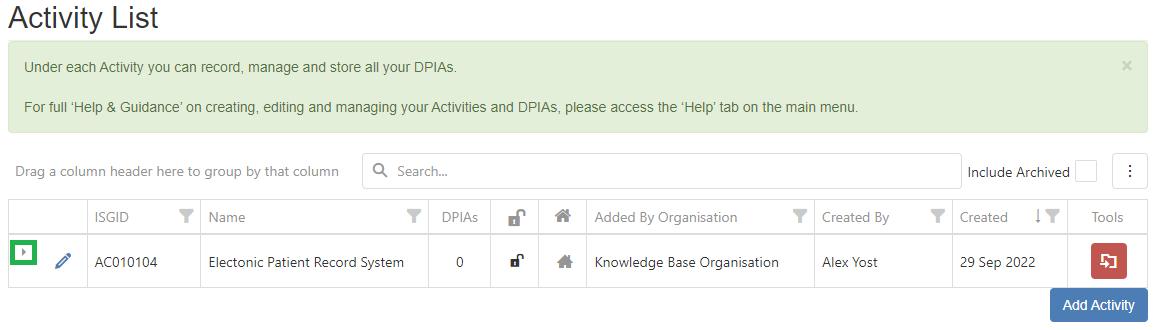
- Click on 'Create DPIA':
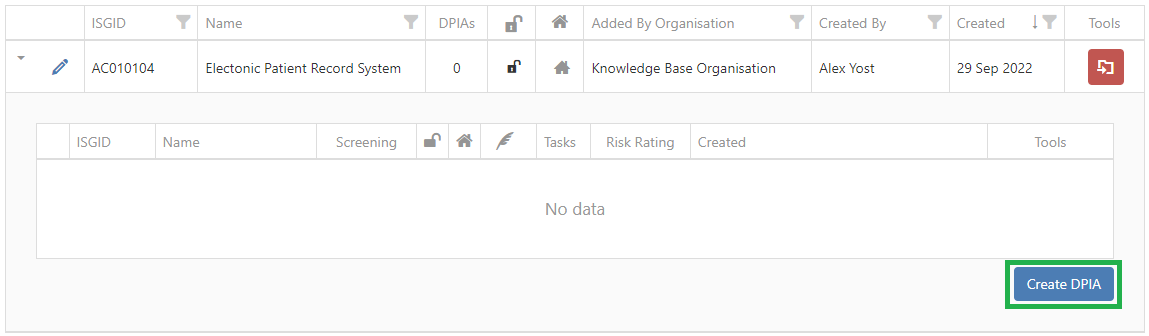
- Input a Name for your DPIA and press 'Create DPIA' again on the popup that shows up:
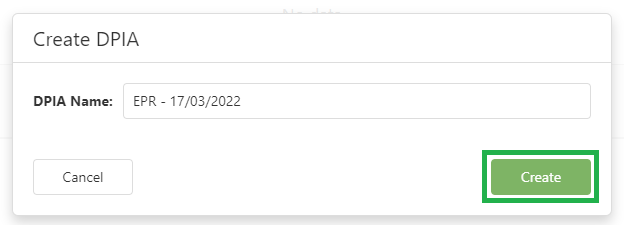
You will then be taken into the first page of the DPIA which is the 'Screening' page. To learn more about the information within the DPIA please look at the information on the left hand side under the 'DPIA' folder.
Video Tutorial
.png)