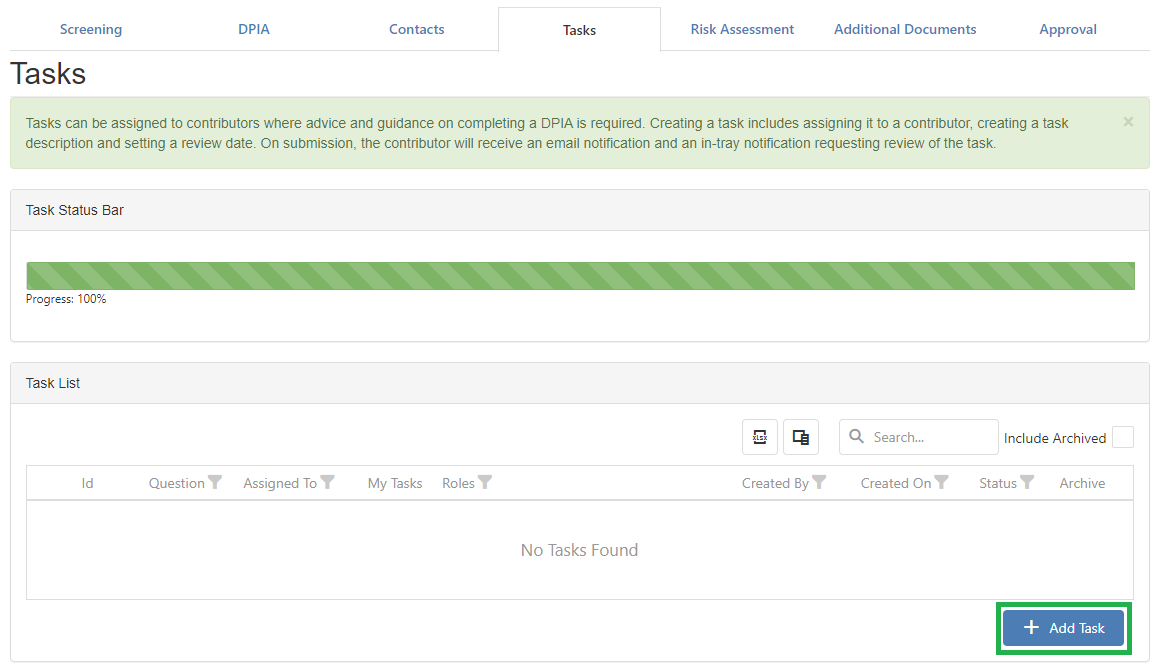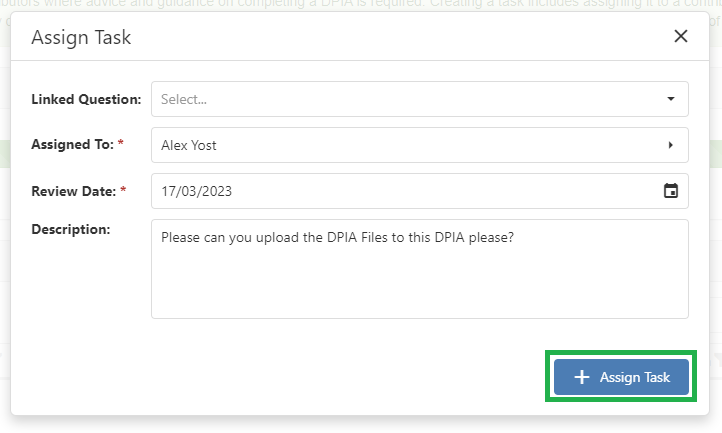- PDF
Article summary
Did you find this summary helpful?
Thank you for your feedback!
To assign a task to a contributor within your DPIA firstly they must be added as a contributor to the DPIA. If the user is already a contributor follow the guidance below:
- Open the DPIA you would like to assign a task to a contributor on and head to the 'Tasks' tab
- Click on 'Add Task' at the bottom of the page:
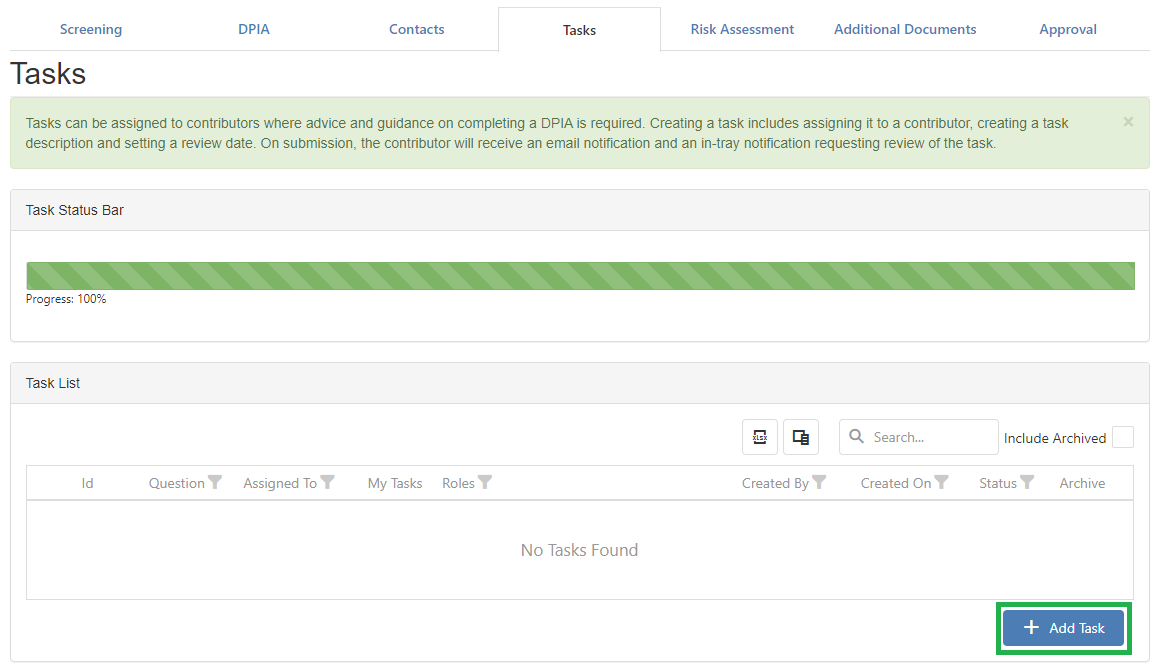
- Fill in the details in the Popup, the section with the red * icon next to the text are mandatory:
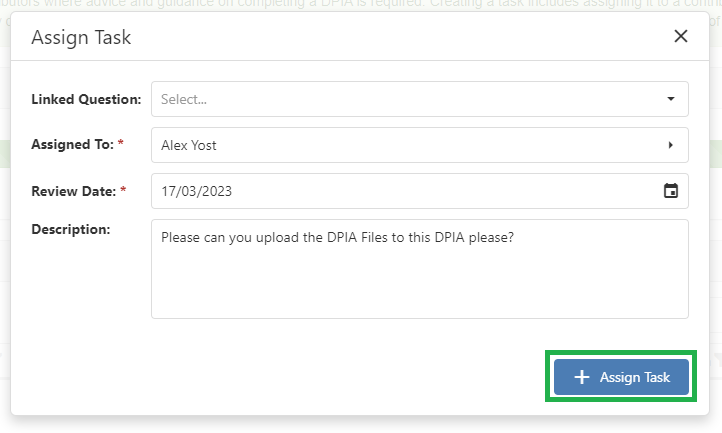
- Once you are happy with the details of the task, press 'Assign Task' as shown above
This will then send the contributor an email with the details of this task and when they log into the system they will be presented with an In-Tray Notification like the following:
When the contributor has completed a task you have assigned to them, you will receive an email notifying you of this:

Video Tutorial
.png)