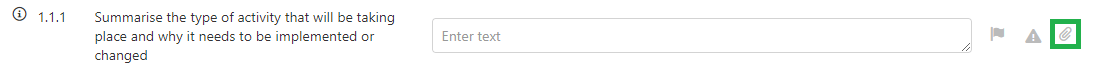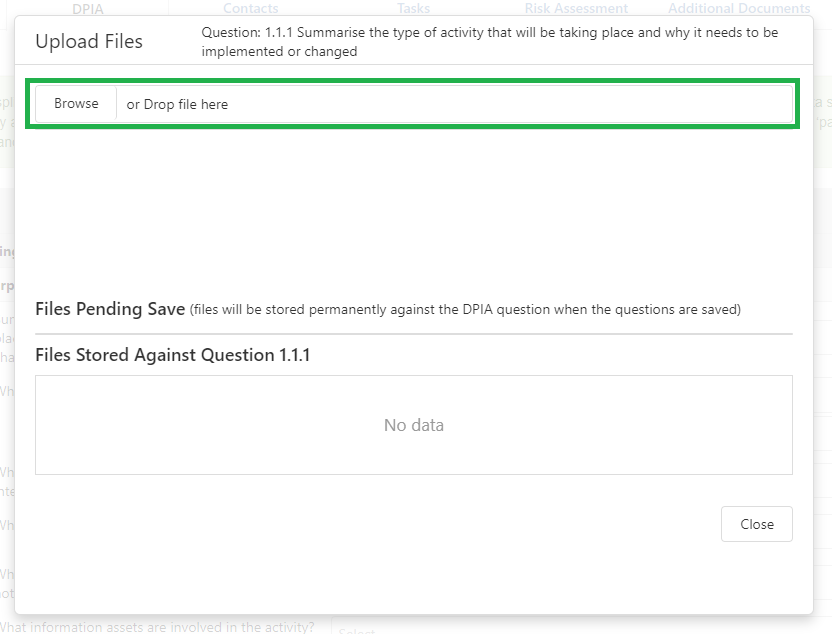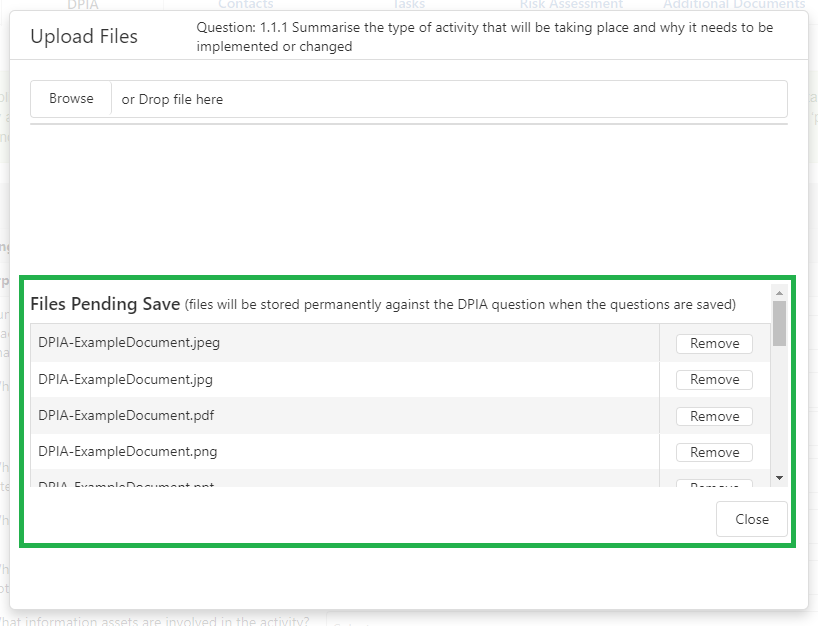- PDF
Article summary
Did you find this summary helpful?
Thank you for your feedback!
To add a document to a question within the DPIA Tab follow the guidance below:
- Click on the paperclip (highlighted below) next to the question you would like the document to be attached to:
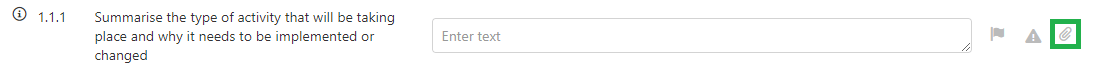
- Browse or Drag and drop the files on the bar highlighted below:
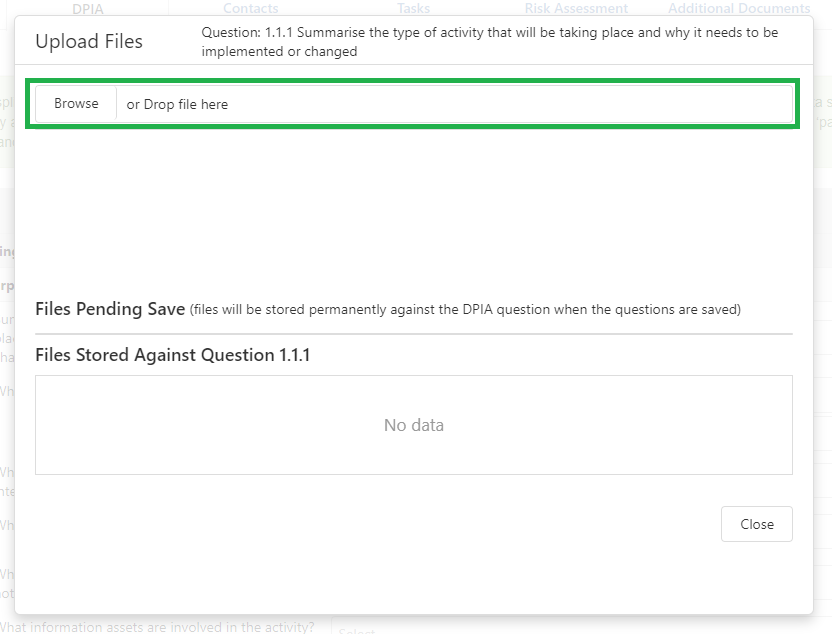
- Click 'Upload All' or the up arrow icon next to the document you would like to upload and they will then be sent to the 'Files Pending Save' section:
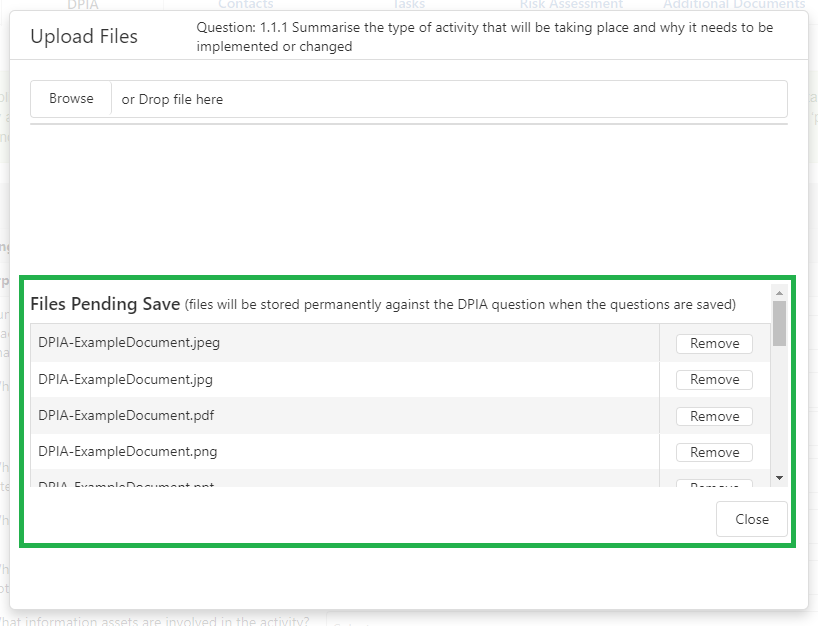
This is because documents are only saved once the DPIA Tab is saved. After you have uploaded the documents scroll down to the bottom of the DPIA Page and press 'Save'.
Video Tutorial
.png)