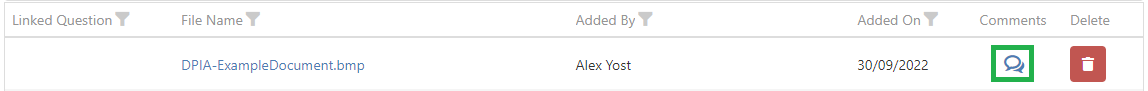- PDF
Article summary
Did you find this summary helpful?
Thank you for your feedback!
To add a comment to a document you have uploaded follow the guidance below:
- Click on the Speech Bubble Icon next to the document you wish the comment to be attached to:
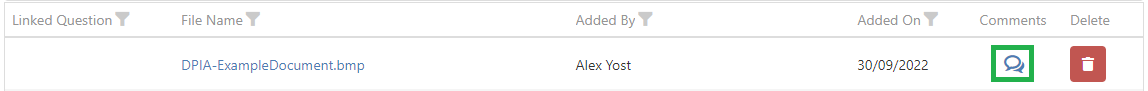
- Enter your comment
- Press 'Save'
Your comment will now be saved for any user to view this comment.
Video Tutorial
.png)